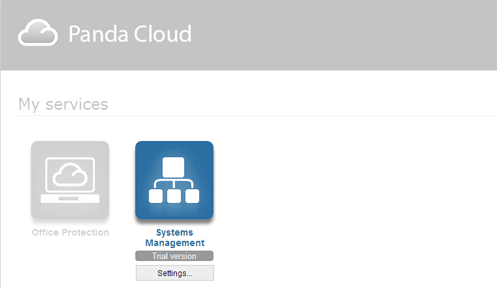Would you like to start trying it now?
Instantly, without deployment or manual installations. Try it completely free for 30 days on all computers with Panda Cloud Office Protection installed.
-
Log in to Panda Cloud with the default user

To activate the trial, you must log in using the credentials you received in the welcome email with the format “user@pandamanagedprotection.com”. If you log in using other credentials, the option to try Panda Cloud Systems Management will not be available to you.
-
Select the option to try Panda Cloud Systems Management

The “Other Panda Cloud services” section will give you the option to try Panda Cloud Systems Management. Please remember that if you don't log in using the credentials you received in the welcome email, with the format “user@pandamanagedprotection.com”, this option will not be available to you.
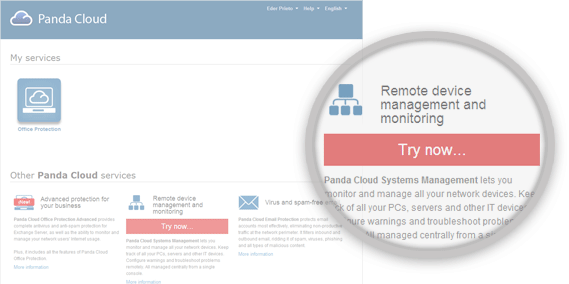
-
Click “Start trial”

Click the “Start trial” button to install Panda Cloud Systems Management automatically on all computers with Panda Cloud Office Protection installed.
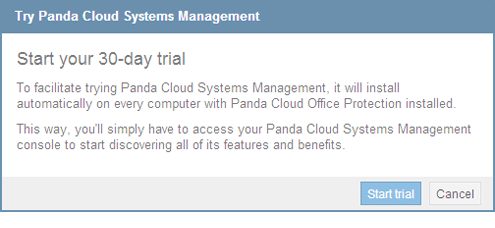
-
Access Panda Cloud Systems Management

You can now access Panda Cloud Systems Management! As the solution installs on your computers (this may take up to 12 hours), you'll see them appear in the Panda Cloud Systems Management console for you to manage them.